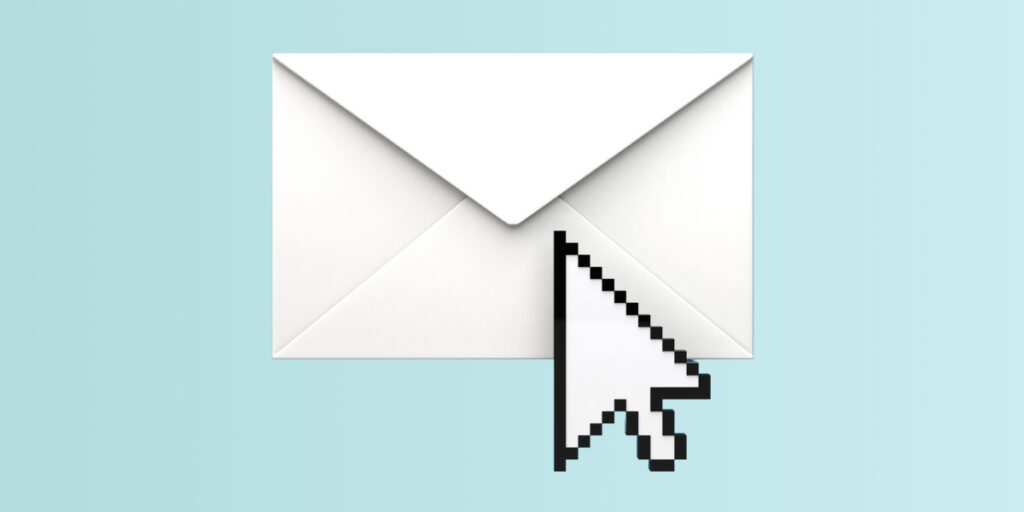Glancing at your inbox, you may notice some emails feel clear and respectful, while others create confusion or frustration. What sets them apart is email etiquette—an element that shapes every professional exchange, whether you realize it or not.
Business communications thrive on clarity and efficiency. Email etiquette isn’t just good manners; it’s a roadmap for trust, respect, and results. Small details, like subject lines and greetings, alter how messages are received and how colleagues respond.
Stick with this guide to see fresh perspectives, memorable examples, and actionable steps that will transform your daily email habits. You’ll find each section delivers specific, real-world advice for better results.
Subject Lines that Get the Right Attention
Clear subject lines immediately tell readers what to expect, saving time and preventing misplaced or ignored emails. The right phrasing signals respect and helps avoid missed opportunities or confusion.
Effective subject lines preview an email’s purpose—think of them as headlines for your working life. They stand out because they’re direct and make it simple for recipients to prioritize messages without guessing games.
Formatting for Clarity: A Practical Approach
An effective subject is short, informative, and includes action where possible: for example, “Project Update: Budget Review Needed”. Avoid vague phrases like “Update” or “Meeting.” Instead, focus on outcomes and relevance for the recipient.
Compare: “Requested Documents Attached – Please Confirm Receipt” immediately conveys both content and request. Recipients see your intent with a glance—no hunting or guessing required—making it easier to respond efficiently.
Clarity beats cleverness every time, especially when a colleague scans their inbox between meetings. Practicing this aspect of email etiquette builds your reputation as someone who respects others’ time.
Scenario Breakdown: Subject Lines in Action
Let’s say Morgan manages a sales team and needs feedback on Monday’s pitch deck. “Feedback Request: Q2 Sales Deck” would direct teammates to the exact content and expected action, streamlining their response time.
Contrast that with “Quick Question”—already, your colleagues have to open the message just to decipher its intent. A precise subject line wins each time, especially when urgency or deadlines are involved.
Try: “Action Needed: Submit Timesheets by Friday” or “Info: Team Outing RSVP by Oct. 10”. These guide the reader to prioritize your email appropriately, supporting a professional, responsibility-driven culture.
| Subject Example | Purpose | Expected Action | Takeaway |
|---|---|---|---|
| Meeting Confirmation: 4pm 7/14 | Confirm event | Reply if attending | State event and expectation upfront |
| Draft Revision Needed: Client A Proposal | Request edit | Update doc, reply when done | Names action and document |
| Training Reminder: Compliance Course 2024 | Promote completion | Click link, complete course | Gives clear task and year |
| Invoice Attached: April Services | Provide billing | Review and process | Includes relevant timeframe |
| Schedule Change: Wednesday Call Moved | Announce change | Note new time | Reduce confusion with specifics |
Greeting and Closings Foster Positive Rapport
The right greeting and closing aren’t just formalities—they set the tone for mutual respect and positive collaboration. People remember how messages begin and end, especially in busy environments.
Polished greetings acknowledge the recipient’s role or recent effort. Thoughtful closings round out your professionalism and pave the way for smoother follow-up conversations, making every exchange more productive.
Choosing the Right Greeting
Start with a simple “Hello [Name],” for most professional contexts. Use “Good morning” or “Good afternoon” for day-specific warmth. If you know the relationship is more formal, “Dear [Full Name]” remains appropriate.
- Avoid greetings like “Hey” unless you’re certain the relationship welcomes casual tone.
- Include names—”Hi Jordan,” builds personal connection and signals attention to detail.
- Use correct titles for external contacts: “Dr. Patel,” or “Ms. Jones” shows recognition of status or expertise.
- Respect cultural titles or additional formality when communicating across regions.
- If group messaging, address all by name or use “Team,” instead of “everyone”—it feels more intentional.
Refined greetings reduce miscommunication and elevate collaborative energy right from the first line.
Personalizing the Conclusion
End with “Best regards,” or “Sincerely,” for standard professionalism. “Thank you,” works well when you’re requesting something or want to show appreciation for effort. For more ongoing collaborations, “Looking forward to your reply,” establishes expectation.
- Use closings that match your intent: “Thank you for your time,” or “Please let me know if you have questions.” Both clarify tone and next steps.
- If you’re providing help: “Glad I could assist—let me know if anything else comes up.” Adds warmth and openness.
- For deadlines: “Thanks in advance for reviewing by Friday.” This confirms your ask and frames your follow-up.
- When closing group emails: “Looking forward to our progress—thank you, everyone!” acknowledges collective effort.
- For ongoing chains, align closing to context. “Talk soon,” fits a quick back-and-forth, but “Best regards,” keeps things formal for clients.
Matching closing style to audience and content strengthens relationships and avoids misunderstandings over tone or intent.
Message Structure Increases Efficiency
Structured emails support quick reading and clear responses. Successful email etiquette relies on a logical flow, easy navigation, and helpful organization so readers never have to hunt for key points.
Begin your email with a single line stating the purpose: “I’m writing to confirm our meeting on Friday.” This sets expectations. Segue into concise, bulleted lists or numbered steps if relaying several tasks or questions.
Break Content into Digestible Blocks
Short paragraphs and frequent line breaks keep messages readable, especially on mobile devices. If discussing several unrelated points, use headings or bolded labels: “Budget Updates,” “Action Items.” Each new section should serve a single purpose.
When moving through action points, keep each one to a short, clear statement: “Submit Q1 report by end of week.” This keeps requests visible and actionable, reducing misunderstandings or delays in response.
Use bullet lists or numbered lists when presenting steps, options, or priorities. This makes scanning easy and signals which items require attention. Email etiquette evolves naturally as you prioritize reader navigation.
Scenario: Balancing Detail and Brevity
Raj prepares a project update for managers. He introduces the reason for his email in the first sentence, then separates updates under labeled sections. Each item remains clear: “Task 1: Design completed. Task 2: Review in progress.”
He resists the urge to cram details into a single long paragraph, spreading updates on new lines instead. This reduces cognitive load on his audience and ensures busy managers quickly understand progress or roadblocks.
Reorganize information into short blocks instead of complex narratives. Strong message structure supports open communication and minimizes messages getting lost or ignored.
Reply Tone Shapes Perceptions Quickly
Email etiquette lives in every reply you send. Your response style impacts team morale, project speed, and your professional credibility simultaneously.
Matching Formality to Situation
Match the tone of your recipient—but never drop below it. If your boss writes formally, reciprocate with full sentences and courtesy titles. If a peer keeps things light but polite, mirror their brevity while maintaining professionalism.
When unsure, default to slightly more formal until the relationship or context clarifies itself. Consider their previous messages as your guide to calibration. Each reply models respect and keeps collaborative doors open.
For example, “Thank you for clarifying,” feels more constructive than “Ok,” which suggests indifference. These details accumulate—make your consistency visible through small acts of acknowledgment and politeness.
Correctly Addressing Errors and Misunderstandings
If a mistake or confusion arises, acknowledge it simply and move toward action: “Thanks for catching that—attached is the revised version.” Avoid sounding defensive, and never shift blame via email.
When others misunderstand your meaning, rephrase with patience: “My earlier note wasn’t clear. Let me restate: The due date is Friday, not Thursday.” Direct, positive corrections foster trust and save time for everyone involved.
Never escalate disagreements in writing. Suggest a call if needed: “Let’s connect by phone to clarify details.” This keeps lines of communication open and productive, while written words stay cordial and to the point.
Attachments and Links: Best Practices Prevent Headaches
Clear communication around attachments is crucial to save your team from hunting, missing, or opening the wrong files. Sending links and documents with context is one of the lesser-known pillars of reliable email etiquette.
Always Clarify File Purpose
Introduce each attachment: “Attached is the signed contract for review,” or “See the spreadsheet for updated sales figures.” Context sets expectations so recipients know what to open and prioritize first.
Label file names meaningfully before sending—”Q3-Expense-Report.pdf” instead of just “Document.pdf”. This reduces confusion and helps when searching archives or sharing documents later on. Clarity here saves hours down the line.
Verify file size, format, and accessibility before sending. Large files clog inboxes or fail to deliver; shared cloud links sidestep these issues and allow easy updates. Consider permissions: “View-only” or “Edit” links change how recipients interact.
Secure and Mange Sensitive Information
Handle confidential attachments carefully. Use encrypted email or share links with password protection for financial or proprietary documents. State clearly in the email body: “Please do not forward this message—confidential information attached.”
If you mistakenly send incorrect files, recall your email if possible and immediately notify recipients: “Apologies—wrong attachment sent. Please delete the previous file and see the corrected one attached.”
Never share files or links already flagged as sensitive unless you have explicit permission. Make a habit of double-checking recipients to prevent accidental data exposure—a critical mark of professional responsibility in email etiquette.
Timelines and Expectations: Punctual, Precise Replies

Reliable response times build trust and cohesion across teams. Prompt replies, even if only to acknowledge receipt, demonstrate you value others’ priorities and help everyone stay on track.
Setting Response Windows Clearly
If a reply isn’t possible immediately, state your timeline so others can plan accordingly: “I’ll review and respond with full feedback by noon tomorrow.” This eliminates the uncertainty of silence and reduces repeated follow-ups.
For urgent items, signal the need for speed: “Urgent: Please reply by 4pm if possible.” When faced with delays, communicate them proactively so expectations shift transparently, not after someone waits in vain for updates.
Thank senders who respond within agreed windows, reinforcing their commitment to effective email etiquette. Building this pattern reduces stress and supports transparent collaboration, no matter your industry or work style.
Smart Formatting and Style Improve Readability
Clear formatting catches attention before content is even read. The look of your message—font, spacing, and alignment—signals professionalism and makes vital details easier to find, especially in dense threads.
- Use standard fonts and sizes: Arial, Calibri, 10–12 pt keep messages readable across devices and platforms. Avoid novelty fonts that distract or look unprofessional.
- Separate paragraphs with a full space for easier scanning—dense blocks of text are hard to process and can lead to overlooked details.
- Highlight important deadlines or tasks in bold or with labels, but avoid overusing color or ALL CAPS, which can feel like shouting and reduce impact.
- Set bullets or numbered lists for clarity when outlining tasks, priorities, or questions. Lists direct the eye and reinforce structure.
- Limit your use of formatting to what’s necessary for understanding—too much reduces clarity, while smart use turns complexity into simplicity.
Adapting Formatting for Mobile
Most professionals check email from phones or tablets throughout the day. Use concise paragraphs, straightforward headers, and mobile-friendly links or attachments for a smooth experience across all screens.
Test your own emails by sending drafts to yourself and viewing them on a phone. Re-format when lines break oddly or attachments look cluttered. Easy navigation earns you quick replies and fewer mistakes.
Craft every email for clarity, not artistic expression—strong formatting supports your message, while poor design distracts from the main point.
Email Etiquette Keeps Your Connections Strong
Applying strong email etiquette transforms daily work into a pattern of productive, positive experiences. Each habit—clear subjects, strong structure, timely replies—shows you value the person behind every inbox.
These steps build trust and make even hard messages easier for recipients to process. Professional conduct in emails often opens doors to solutions, problem-solving, and future opportunities across your company and industry.
Small improvements compound into remarkable results as your communication reputation grows. Commit to practicing these details in your next few messages, and see how quickly your inbox changes for the better.
Frequently Asked Questions
What makes a subject line effective in business emails?
An effective subject line summarizes your message and states any needed action. Include details like project names or deadlines. This offers clarity so recipients know what to prioritize or complete right away.
Should all emails have a greeting and closing?
A greeting and closing signal professionalism and intent. Use specific greetings for individuals and formal closings for all emails, even with regular contacts. This maintains respect, especially when forwarding or referencing old threads later.
How quickly should I reply to work emails?
Aim to reply within one business day if possible. If more time is needed, send a brief note explaining when you’ll follow up. Prompt responses show reliability and help teams work efficiently.
When should I use bullet points in email?
Bullet points help organize multi-step instructions, lists, or several questions. Use them when clarity, quick scanning, or concise lists are needed. This makes your emails easier to read and less likely to be misunderstood.
What’s the best approach if I make a mistake in an email?
If you send incorrect information or attachments, reply as soon as possible. Offer a brief apology and correct the error directly: “Please disregard my previous message and see the correct document attached.” This builds trust and minimizes disruptions.

Asking for Help at Work Without Awkwardness
Unlock practical strategies to ask for help at work minus the awkwardness.