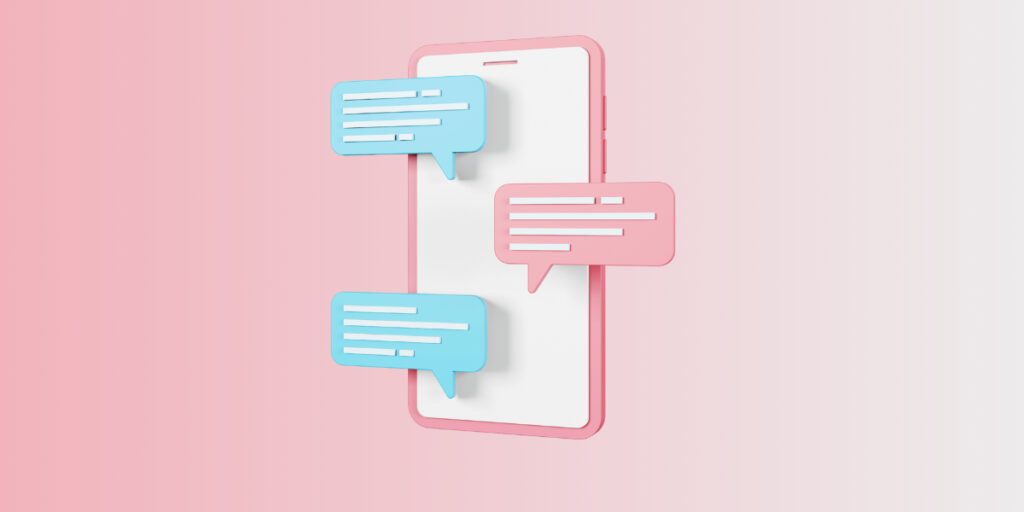Nothing derails a conversation like a misunderstood message. Digital connections, especially through online chats, make everything instant but also more prone to confusion than face-to-face talk.
Misinterpretations can spark unnecessary arguments, ruin productivity, or leave people feeling isolated. With so much riding on clear online chats, paying attention to how we type and react helps maintain strong relationships and work outcomes.
This article guides you through simple, proven habits for reducing misunderstandings in online chats. You’ll find actionable tips, practical examples, and checklists to use in your daily messaging.
Choosing Words That Leave No Room for Guessing
Using clear wording in online chats stops problems before they start. Choosing the right word or phrase keeps intentions obvious and conversations productive.
Ambiguous terms, like “soon” or “maybe later,” can confuse. Instead, use concrete times or direct language. This instantly gives your chats structure and reduces the mental load for everyone.
Specify Times and Actions Clearly in Online Chats
Phrases such as “Let’s meet later” can be interpreted a hundred ways. Instead, say “Let’s meet at 3 PM Eastern” for clarity. In online chats, stating specifics like date, time, and task limits confusion and speeds things up for teams or friends.
If you want someone to review a document, write, “Can you check the file by end of day tomorrow?” instead of “Take a look when you can.” Direct requests lead to fewer follow-ups and minimize backtracking.
Making each message actionable sets you up for smoother interactions and better outcomes every time you use online chats.
Give Examples Instead of Vague Terms
When you say, “Make this section easier to read,” the person may not know what changes to make. Share a quick example, such as, “Try splitting this into two sentences.”
In online chats, a message like, “I’d prefer the option on the right (the blue one)” works better than “I like the other one.” If possible, paste a screenshot with a note highlighting the detail.
Concrete examples help your chat partners act faster, which reduces friction and eliminates rounds of clarifying questions.
| Phrase | Why It’s Vague | Clear Alternative | Actionable Takeaway |
|---|---|---|---|
| Let’s touch base soon | Soon is undefined | Let’s check in at 2 PM Tuesday | Specify times in chats |
| I need it quick | Quick has many meanings | I need it by 5 PM today | Give real deadlines |
| Change that thing | That thing is unclear | Change the blue header text | Name what needs updating |
| Let’s try something different | Different isn’t specific | Let’s use Option B instead of Option A | State which option to use |
| It looks weird | Weird is subjective | The spacing between icons is off | Describe the issue clearly |
Paying Attention to Tone and Pacing in Online Chats
Digital tone lacks body cues, making online chats easy to misread. Mindful wording and concise sentences help your true intent shine through.
Using friendly signals like “Thanks!” shows warmth, while phrases like “Why did you do that?” come across sharp without facial feedback to soften them.
Adopt Friendly Phrasing
Begin requests with polite openers: “Could you…?” or “Would you mind…?” immediately sets a respectful pace. Frequent use of “please” and “thank you” in online chats builds trust over time.
- Open with greetings: Start with “Hi [Name]” to set a personal, welcoming tone.
- Ask, don’t command: Say “Could you try this?” instead of “Try this.” Clarity and positivity go hand in hand.
- Include emoticons appropriately: Add a smile when being light, but don’t overuse. It signals friendliness in fast-paced online chats.
- Acknowledge delays: If you’re responding late, say, “Thanks for your patience!” This shows empathy for the other person’s time.
- Avoid all-caps for emphasis: Capital letters can feel like shouting. Use bold or asterisks for light emphasis instead.
Polished tone prevents small misunderstandings from escalating and encourages more thoughtful replies.
Balance Speed with Clarity
Writing messages too quickly can introduce errors or unclear statements. Take a breath before hitting send. One paused reread, especially in complex online chats, can save a long thread of confusion.
- Summarize requests up front: “To recap, I’m asking for feedback on the intro and conclusion.” This guides the recipient as they read down your message.
- Use line breaks for lists: Break information into bullets or short lines to avoid wall-of-text syndrome.
- Double-check names and facts: Mix-ups introduce unintentional tension. Take 10 seconds to confirm details.
- Pause on sensitive topics: Type your response, reread, then send after a few minutes. Emotional chats benefit from reflection.
- Set expectations for replies: “No rush, reply whenever you’re free.” You’ll decrease anxiety for your chat partner by giving a timeline.
Efficient pacing leads to fewer mistakes and gives others space to understand and respond properly.
Clarifying When Uncertainty Creeps In
If a message is unclear, it’s on both sender and receiver to clarify. Prompt questions or restatements break cycles of confusion fast in online chats.
Pausing to confirm before acting can save whole projects from derailing or prevent a friend group from making double plans.
Quick Follow-Up Questions Unlock Clarity
When you’re unsure what someone means, an immediate short question helps: “Did you mean we start the call at 9 or 10?” Direct questions keep decisions moving.
Copy their wording: If a friend says, “Let’s do the rest later,” reply, “Does ‘later’ mean later today or tomorrow?” Matching phrasing while seeking detail keeps the tone neutral.
Adding, “Just to check, do you want feedback now or after you send the file?” paves the way for fewer misunderstandings in future online chats.
Restate What You Hear to Double-Check
A “mirroring” reply, like, “So you’d like the first draft by Friday?” lets the other person spot mistakes they didn’t realize they made. It’s fast and lowers the odds of missed details.
Use affirmations: “Got it, you want me to share the slides by end of day.” Restating adds accountability for both sides. It feels supportive, not repetitive.
Casual or high-stakes, this method brings problems to the surface early, avoiding unnecessary last-minute stress in group online chats.
Managing Group Chat Dynamics for Smooth Flow
Large online chats crowd messages, so being methodical keeps the group on track. Use features to direct messages and summarize for clarity.
Tagging people, summarizing threads, and using agreed-upon symbols keeps everyone focused without missing context or key actions.
Direct Messages and Questions Properly
Instead of a generic “Can someone share the update?” try tagging: “@Jordan, can you share the update by noon?” This gives responsibility, reducing crossed wires in busy conversations.
For decisions, use: “@All, quick poll: Do we launch Friday or Monday? Thumbs up for Friday, heart for Monday.” Visual symbols help people vote quickly and see consensus at a glance.
End with a wrap-up: “Summary: Decision is Friday. Next step—Jordan sends emails by 3 PM.” Every group chat benefits from clear action recaps.
Set and Follow Simple Chat Norms
Agree as a group: “Reply with a green check when you’ve read” or “Use thread replies for side comments.” Norms avoid clutter and lost questions.
Remind each other: “Let’s stick to one topic per thread.” In bustling online chats, topic-jumping blocks progress and causes stressful miscommunication.
Revisit norms if confusion returns, so the group can adjust and refocus as needed. Simple routines prevent chronic misunderstandings and wasted energy.
Checking Understanding Before Wrapping Up

Before ending a chat, double-check shared understanding to avoid unfinished tasks. This habit is especially effective after complex or multi-part online chats.
Confirm details by briefly summarizing the agreement. Seeing shared clarity in writing offers a sense of closure and mutual confidence that all is set.
Summarize Agreements and Next Steps
“So, you’ll update the spreadsheet and I’ll send the summary by Friday morning. Anything I missed?” That short recap lets the other person correct any misalignments.
Written confirmation, even if simple, establishes a clear endpoint to the conversation and its action items. This leaves no gray areas for assumptions to thrive in ongoing online chats.
If more details resurface later, refer back to the summary instead of rehashing the whole discussion. It streamlines collaboration and accountability.
Encourage Final Confirmation and Polite Exit
End chats with a friendly prompt: “Does that sound good to you?” It invites last-minute questions—making misunderstandings less likely to linger or reappear tomorrow.
Close with gratitude or a personal note: “Thanks for catching up—looking forward to seeing your draft!” It reconnects the human element, even in brisk digital exchanges.
Save formal goodbyes for heavier conversations, but always check that the other person feels heard before fully exiting the chat window.
Staying Mindful of Cultural, Language, and Device Differences
Online chats cross many borders, so be aware of cultural, language, and technology differences. These variations impact what’s clear or ambiguous, even among long-time contacts.
Rely on simple words, regular check-ins, and flexible timing when differences are in play. The goal: everyone leaves feeling understood and valued.
Anticipate Language Barriers in Online Chats
Use simple sentences. “Let’s meet at 2 PM. I’ll send a link.” Avoid slang and idioms, which can puzzle even fluent speakers.
Ask, “Does this make sense?” at natural pauses. For project directions, offer one example in plain English. Keep online chats accessible to less-native speakers or those adapting to new contexts.
Repeat critical facts: “Just to confirm, Thursday at 2 PM, right?” This clarifies for all and prevents missed meetings or dropped topics.
Stay Attuned to Time Zones and Device Access
Increase flexibility: Message, “Reply whenever is easiest for you.” This signals you understand possible device limits and different schedules.
Never expect instant replies. End messages with, “No hurry on this” if timing is not urgent. Empathy keeps everyone comfortable.
Phrase reminders in advance: “I’m following up on the notes—whenever you have a moment works!” It eliminates anxiety that can sap productivity in cross-border online chats.
Conclusion: Building Habits for Seamless Digital Communication
Every message you send shapes understanding and relationships. Small efforts—choosing specific words, clarifying tone, and confirming details—reduce wasted time and avoid drama in online chats.
Clear online chats foster productive work, reliable friendships, and a sense of digital camaraderie. Awareness of cultural nuances, device limits, and group dynamics means fewer headaches later.
Carry these practical strategies into each conversation. Just like learning to listen well in person, thoughtful messaging makes online chats smoother and more enjoyable for everyone connected.
Frequently Asked Questions
What’s the fastest way to clear up a confusing chat message?
Reply with a direct question using the sender’s words. For instance, “When you said ‘soon,’ did you mean today or tomorrow?” This quickly narrows down intent and gives the other person a chance to clarify on-the-spot.
How do I keep a group chat focused and productive?
Tag participants for specific tasks, use agreed reply symbols, and summarize decisions at thread ends. Closing out each topic with a clear summary keeps everyone moving together and prevents cross-talk from turning into confusion or wasted messages.
What do I do if my tone keeps getting misread?
Add friendly sign-offs or short emoticons for warmth, use polite openers, then check in after sensitive messages. It shows intention to communicate clearly and reduces the risk of being misunderstood, especially with new contacts.
How can I prevent misunderstandings with people using different devices or languages?
Write short, simple sentences. Confirm facts repeatedly and offer replies that recognize different schedules or time zones. Saying, “No rush, answer when you can,” puts everyone at ease, no matter what device or language they’re working with.
What’s a simple routine for ending every important chat?
Use a wrap-up line: “I’ll do X by Y, and you’ll handle Z, right?” Await a confirming reply before you move on. This ritual helps ensure that both sides leave the chat on the same page.

Social Media Etiquette
Discover practical social media etiquette for building trust and respect online.